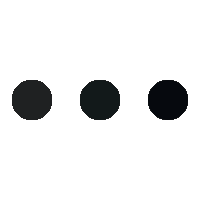Internet has become a common necessity of our life. The biggest problem to face is if there is no data in the phone. The phone also looks useless if it runs out of data.
WhatsApp, Facebook or YouTube will not work due to lack of data. Most people use the 1.5GB per day plan. But using the phone a bit too much will quickly deplete the data. But we are going to tell you a method by which data can be used comfortably throughout the day.
Auto update is the real reason
When we use data on phone, we forget to turn off auto update. Whenever there is a new phone or app update, it starts downloading the update automatically. Kindness is used for this. In such a situation you don’t even realize and the data is lost.
3 Ways to Save Smartphone Data
– You can use data saver feature to save data in your phone. This feature limits the data usage of apps in the background, thereby saving your data. To turn on the Data Saver feature, go to your phone’s Settings and tap on Connections. Then, tap on Data usage and turn on data saver.
– To control data usage in your phone, you can use data limit. This feature allows you to set how much data you can use in a day. To set a data limit, go to your phone’s Settings and tap on Connections. Then, tap Data usage and tap Mobile data usage. Tap the gear icon at the top right and turn on Set data alert. Now, go to the data alert tab and set your daily limit.
– To save data on your phone, you can turn off auto update. This feature allows apps to update in the background, which can be a major cause of data consumption. To turn off auto update, go to your phone’s settings and tap Apps. Then, select the apps you want to prevent from using data in the background. Tap on Mobile data and turn off Allow background data usage. Also, the apps you choose won’t be able to use data in the background and won’t be able to auto update. This will significantly reduce data usage on your phone.