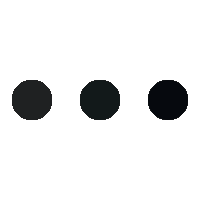Threads by Instagram now allows users to edit posts for a limited time, for free. The microblogging platform currently positioned as an X/Twitter alternative, has enabled an option that allows users to edit their posts within the first five minutes.
To edit a post, users need to click on the kebab menu icon in the top right corner to access the list of options, which includes an option to edit the post, limit who can reply to that post and also has the option to hide the number of likes.
Threads by Instagram allows users to edit a post for up to 5 minutes (Image credit: Vivek Umashankar/The Indian Express)
Note that, unlike Elon Musk’s X, Threads does not highlight the fact that the post has been edited. Additionally, the platform only allows users to edit a post for 300 seconds or 5 minutes, and a countdown timer indicates the time left for editing.
To access this new capability, users have to download and install the latest version of the Threads app on their smartphones, and the same feature is also available for desktop users. With this latest update, Threads looks like a fierce alternative to X, and by offering features like post-editing for free, the platform ensures that it offers everything one would want from a great microblogging platform.
Threads is Meta’s latest initiative to create an X-like microblogging platform, which received an overwhelming response at launch. However, the platform noticed a rapid decline in the active user base just a week after its official launch. According to Meta boss Mark Zuckerberg, the company is currently focused on stabilising the platform by adding more features.

See Insights and Ads
Like
Comment
Share